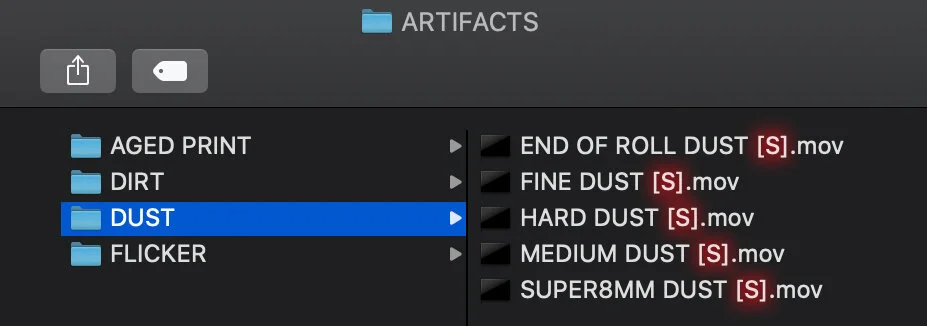RGrain 2.0 file names and transfer modes
Finding the right opacity mode.
Using our products is easy. Each file is appended with a letter to help you choose the right transfer/opacity” mode.
For example, a file labeled “35MM EI_200 [O].mov” indicates that the recommended transfer/opacity mode for this file is “OVERLAY”.
Other letters include [S] for “SCREEN” and [M] for “Multiply”. For example, a file labeled “END OF ROLL DUST [S].mov” indicates that the recommended transfer/opacity mode for this file is “SCREEN”.